As of NoSpamProxy version 13.2.21111.1701, certificates are no longer requested from the Certificate Authority in the incorrect format Last Name, First Name. If you are using an older version, we recommend that you update to a current version.
If you are already using a current version or have carried out the update, you can manually request new certificates for the affected users. SwissSign should have informed you which users are affected.
How to request new certificates manually
To request certificates manually, proceed as follows:
- Go to People and identities > Domains and users > Corporate users.
- Select the affected users.
- Click Request cryptographic keys for selected users.
- In the following dialog, select the certificate provider, in this case SwissSign.
- Under Common Name, then select the correct format First Name Last Name for each user.
- Click Next and then Request keys and close.
1
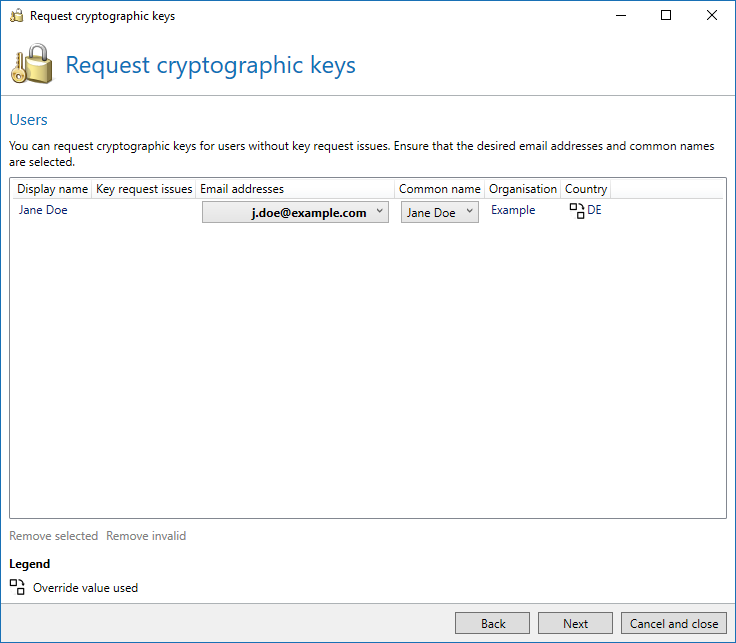
1
Make sure to select the correct
format First name Last name.



