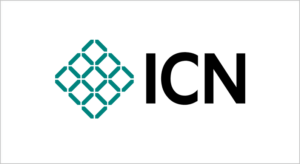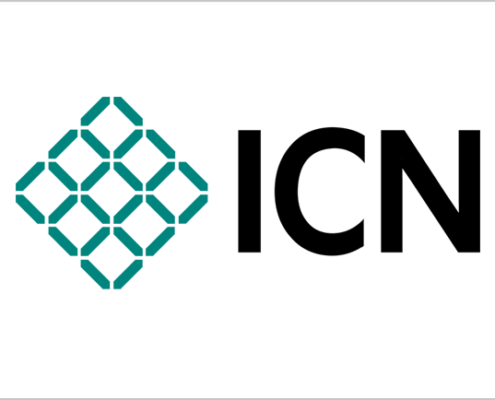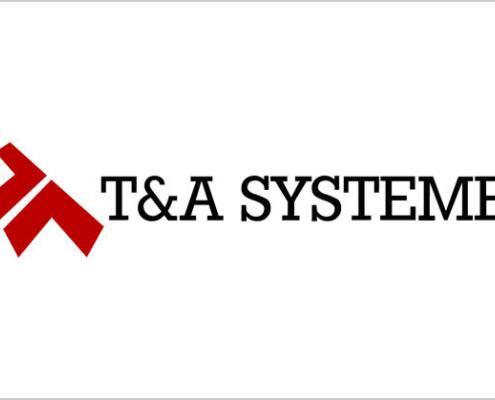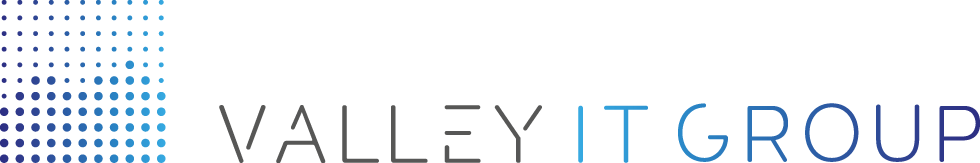Partnermap
Enter your location, set the radius you want, and then click Search. Then the Authorized, Business, Premium and Provider partners are mapped with the respective icon in your environment. Clicking on one of the icons in the map opens the contact details of the selected partner, whom you can then contact directly.
Map not visible?
The map is not visible to you? This is because you did not accept cookies for external media, such as Google Maps, in the cookie settings. You can easily adjust the cookie settings here.