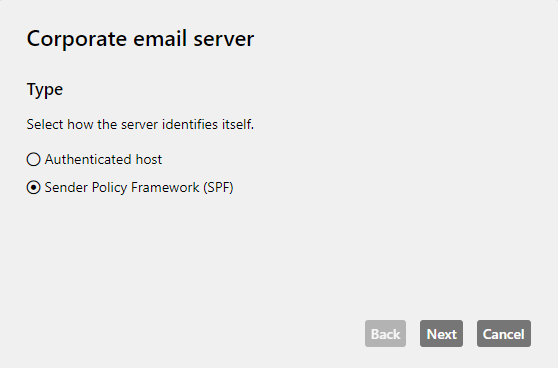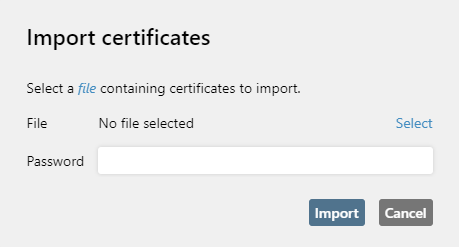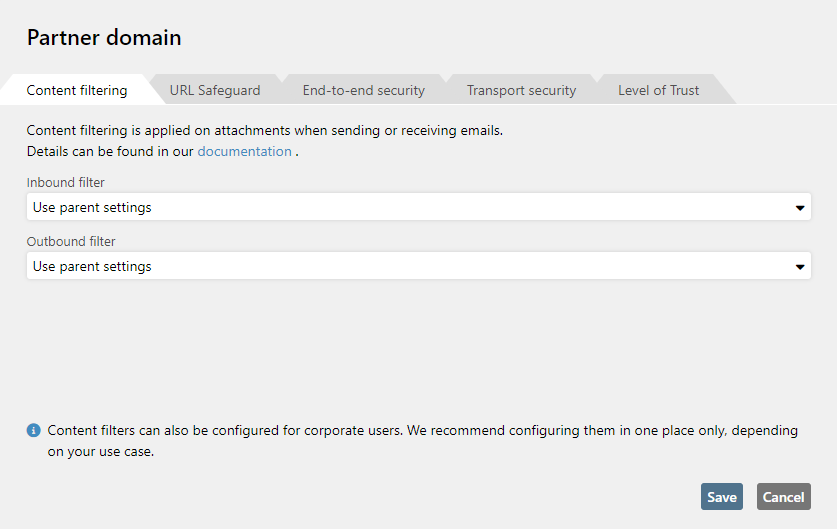Authenticate corporate email servers via SPF
In NoSpamProxy Cloud, it is now possible to authenticate corporate email servers via the Sender Policy Framework (SPF). Previously, authentication was only possible via Office 365 or SMTP-Auth. With the new function, NoSpamProxy Cloud can evaluate the SPF entry of your domain and process the corresponding entries – for example, IP addresses or other includes – and authorise them to send emails on behalf of your domain in the ‘MAIL FROM’ address. For example, you can authorise a form on your website to send emails or integrate external ticket systems.
The corresponding option can be found under Configuration > Email routing > Corporate email servers.
Import S/MIME certificates manually
It is now possible to upload X509 certificates via NoSpamProxy Cloud as an administrator. You can thus provide and use your own S/MIME certificates in NoSpamProxy Cloud. In addition, you can easily import the root or intermediate CAs of communication partners with their own PKI into NoSpamProxy Cloud. In this way, you can enable encrypted email communication even with partners who do not use a public CA.
The corresponding option can be found under Identities > Certificates > Your certificates.
Detailed configuration of communication partners
You can now make additional settings for communication partners of the company. For each partner domain you can configure
- the content filter,
- the URL Safeguard,
- the end-to-end encryption,
- the transport security and
- the trust in the domain with Level of Trust.
The corresponding option can be found under Identities > Partners.
Further changes
In addition to these new functions, message tracking has been speeded up once again. Furthermore, it is now possible to manually start automatic user imports to enable faster synchronisation.
Video overview of the new features (German only)
Not yet using NoSpamProxy?
With NoSpamProxy you can reliably protect your company against cyber attacks. Request your free trial version now!