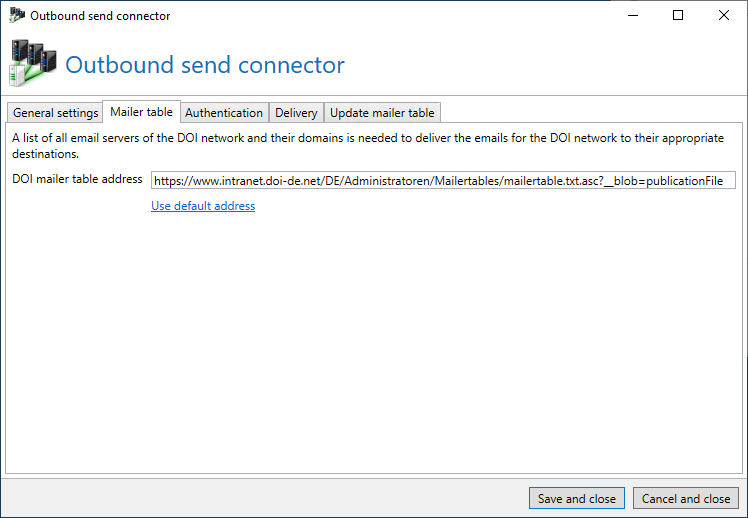New address of the DOI/NdB mailertable: What you need to do now
Customers of NoSpamProxy Server who use Netze des Bundes (NdB, formerly DOI) must make a change to the corresponding connector. This article explains what you need to do.
The Netze des Bundes (NdB) are a network infrastructure used by federal authorities in Germany for the secure transmission of messages. NdB was formerly known as Deutschland-Online-Infrastruktur (DOI). Customers of NoSpamProxy Server who use NdB/DOI must now make a change, as the address of the DOI mailer table has changed.
Changing the address of the DOI mailer table
The DOI mailer table is a TXT file in which all NdB/DOI servers are listed. The address is stored in NoSpamProxy Server by default. Due to changes on the NdB side, this address has changed, which is why you must enter the current address in NoSpamProxy.
To do this, proceed as follows:
1. Go to Configuration > Email routing > Outbound send connectors.
2. Open the corresponding DOI connector.
3. Switch to the Mailer table tab.
4. Enter the following address into the input field: https://www.intranet.doi-de.net/DE/Administratoren/Mailertables/mailertable.txt.asc?__blob=publicationFile.
5. Click Save and close.
You have now changed the address of the DOI mailer table.
With the next update, the current DOI mailer address will be stored in NoSpamProxy Server by default.