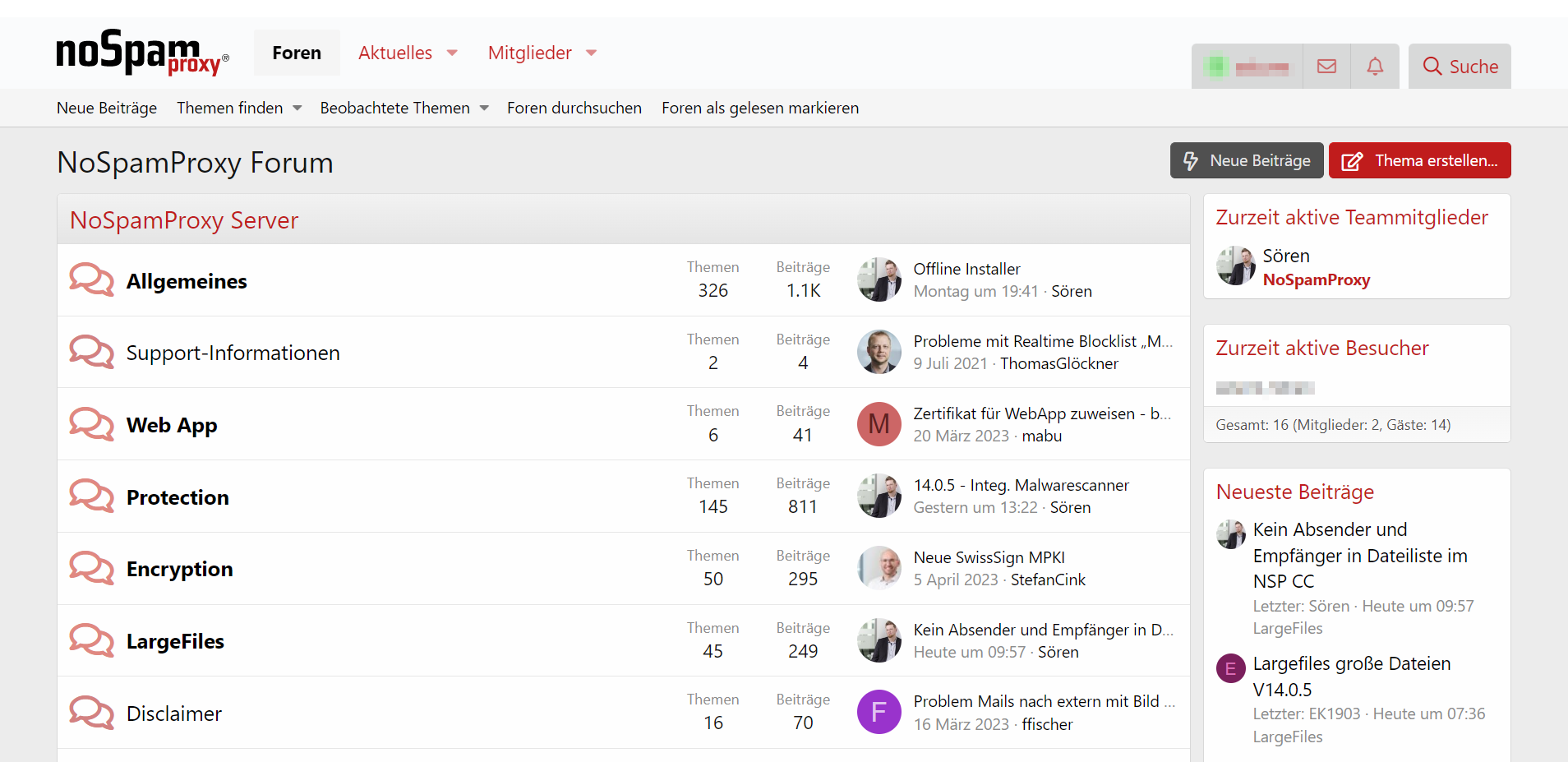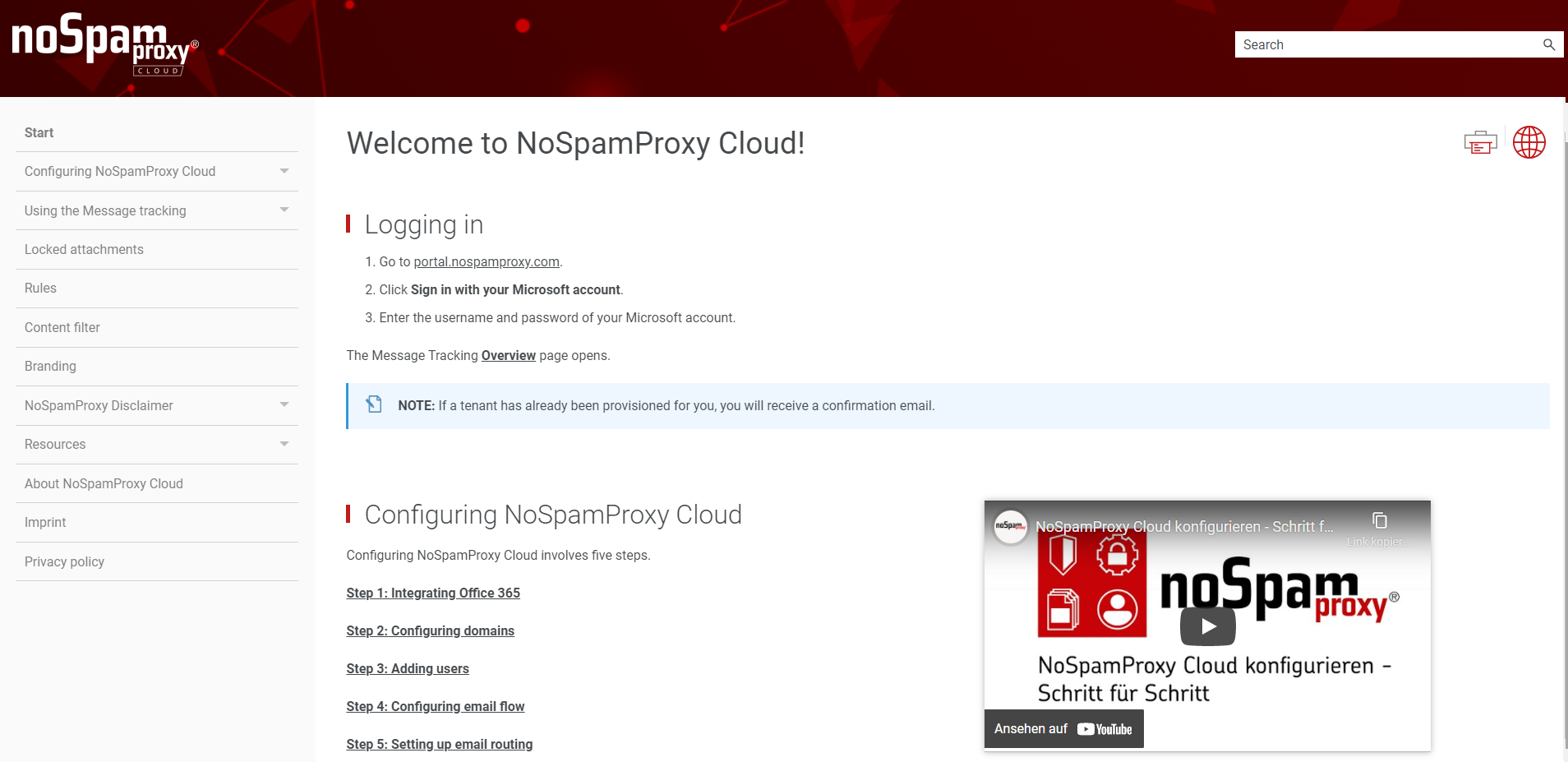All end customers who have concluded a valid manufacturer support or comparable contracts with Net at Work GmbH are entitled to support. End customers who have not purchased manufacturer support must open a ticket via their reseller/service provider or apply for chargeable support via our sales department.
In case of queries regarding existing tickets, please have the ticket number ready. You will find this in the subject of the opening email or in the ticket communication, represented as “NAW-xxxxx-ZxZxZx” (x is a number, Z is a letter).
If you open a new ticket by email, please refer to the Knowledge Base article Troubleshooting in case of problems. Please include all necessary information.
If you open a ticket by phone or via the contact form, please submit additional information if needed after you have received the opening email.
Please note: The more information you provide us with at the time of opening, the more targeted and faster we can respond to your request.