Two standards for email encryption
Email encryption is the best way to protect your emails and enable secure email communication. Two standards are available for this content encryption, namely OpenPGP and S/MIME. These form the basis for data protection and legal security in your company – and for the GDPR-compliant sending and encryption of emails. Both are based on the principle of hybrid encryption, a hybrid of asymmetric and symmetric encryption.
The recipient provides all communication partners with his or her lock – namely the public key with which the emails are then encrypted. Decryption is only possible with the private key in his possession.
Signatures ensure authenticity
The authenticity of the public key is ensured by signing it. With OpenPGP, the mutual signing of the public keys creates the so-called Web of Trust.
With S/MIME, the key pair is first created, either on a gateway such as NoSpamProxy or on the user’s client. The public part of this key pair is then sent to a certification authority as part of a Certificate Signin Request (CSR) and signed by it. When the public key is signed, the actual certificate is then created and assigned to the key.
Email encryption in Outlook
Does this back and forth of keys and managing certificates sound too complicated ? Don’t worry, because it’s not even necessary for you or your employees to take care of the technical details. With NoSpamProxy you automate your email encryption.
Without NoSpamProxy, you have to install the private certificate or private key for each employee and for each device used (desktop, notebook, smartphone, tablet, …). Otherwise, it can happen, for example, that you can receive encrypted e-mails on the laptop, but the e-mails cannot be decrypted on the smartphone due to a missing key and thus cannot be read.
In addition, the term of S/MIME certificates is often only one year, which can mean a lot of effort and high costs. This is the case, for example, if you purchase software to roll out the certificates and keys on all devices.
NoSpamProxy Encryption takes over the central administration of certificates and keys for you – and makes encrypting e-mails easier than ever before. You control your S/MIME encryption or PGP encryption either centrally or, if required, quite simply with the NoSpamProxy Add-In for Microsoft Outlook. This allows you to encrypt Outlook mails while composing emails in Outlook as usual. After sending, the email is encrypted at the gateway and then securely delivered to the recipient.
Encrypt Outlook mails directly
With the Outlook Add-In, the individual employee does not even realise that he or she is sending an encrypted email. Even PDFs can be encrypted in this way and sent directly as Outlook mails.
Another advantage is that NoSpamProxy ensures that employees do not jeopardise the security of the company through carelessness or mistakes – because security guidelines are automatically enforced throughout the company.
Composing an encrypted email works as usual. If necessary, you can make special settings via a few buttons.
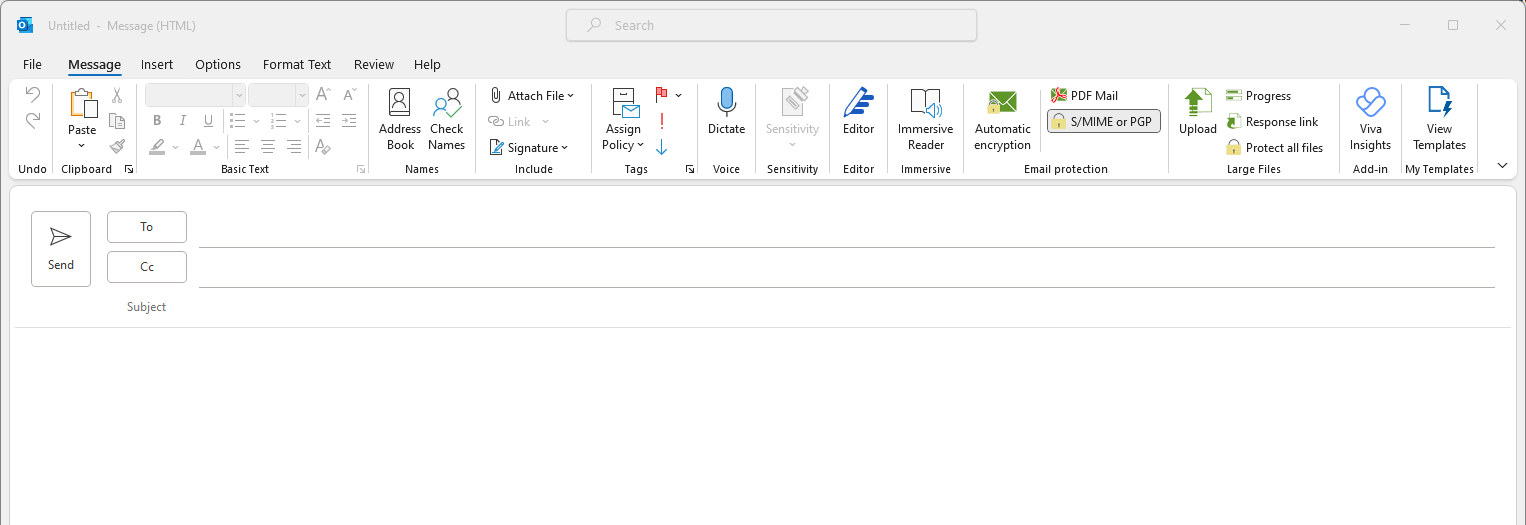
Automatic encryption is the simplest way to transmit emails securely. If your communication partner does not use an encryption solution, the content of the email is converted into an encrypted PDF document.
Decide whether only attached documents or additionally the entire email should be protected by PDF Mail. The password can either be set manually or generated automatically.
Configure email signature settings and S/MIME or PGP-based encryption with just a few clicks.
Automatically encrypt emails with the Outlook Add-In
The function Automatic encryption in the NoSpamProxy Outlook Add-In is the simplest way to transmit an email in a protected and secure way. An email signature and encryption by cryptographic keys are then requested for this email.
NoSpamProxy offers full support of the S/MIME standard 4 and thus the current requirement of the Federal Office for Information Security (BSI) for federal projects.
PDF Mail for communication partners without cryptographic keys
If email encryption is not possible because the communication partner does not have a key, the email is secured by PDF Mail.
With PDF Mail, a password is automatically generated and delivered to the sender of the email. The entire email content and all attachments are embedded in a protected PDF document. This allows you to deliver emails safely and securely without your communication partner having cryptographic keys.
Important attachments such as invoices and employment contracts can be sent securely in any case.
Not yet using email encryption?
Encrypting emails is secure with NoSpamProxy Encryption – and very easy! Ensure legally compliant and GDPR-compliant email communication now. Test NoSpamProxy now for 30 days free of charge.




