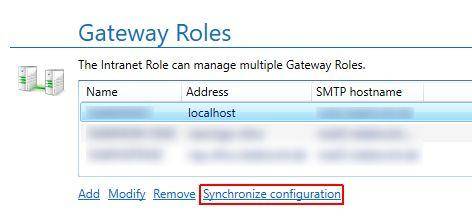Release Notes – NoSpamProxy 13.1 (Regular Channel)
How Can We Help?
We have released the Version 13.1.19330.1217 on December 04th, 2019. This Version is an upgrade release where the following Bugs are fixed and new features are added or changed.
Important Information
As of update Version 12.2.18253.1152, a script for cleaning up the message tracking is included, which deletes orphaned entries in the database and from Version 13.0.19169.1943, a script for improving Table Indexes was added.
These may cause the setup not to respond for a some time during database update. The setup must not be aborted and must run until completed. Please schedule a longer upgrade period for this.
If the Protection module is licensed, it is possible that the Cyren services do not work and no viruses and spam checks are performed after the update to version 13, although the NoSpamProxy license itself has been correctly validated. To correct this, in the NoSpamProxy Management Console go to Configuration/NoSpamProxy Components/Gateway Roles, select the gateway role(s) and click on Synchronize configuration.
It is possible in combination with some Domain names, that the Reputation filter will block emails due to an obfuscated owned Domain. Only in this case we will recommend to reduce the SCL Points to maximum 2 SCL Points (Default is 4 SCL Points) for the test ‘Header-From’ is an owned Domain at the Reputation filter, to be found on the tab Filters at the applied rule, on tab ‘Header-From’ Tests. This will be improved within the next Major Version.
Example: Owned Domain = example.com, but the Reputation filter will also detect my-example.com as an obfuscated owned Domain.
Version 13.1.19330.1217 (December 04th, 2019)
includes changes and bug fixes from Regular Channel Version 13.1.19274.1138, listed below
New / Changed
- An issue should be shown if DNS is blocked by Spam URI Realtime Blocklists
(For description see Knowledge Base Articles in German or English)
Fixed
- DER encoding rule for SETs used in Signed Attributes is wrong
- Wrong results from email address filter
- SPF PTR resolution doesn’t match subdomains
- Secondary DNS server is not used to resolve hostnames if the primary DNS server doesn’t respond
- ZIP archive accepted if a single file inside is allowed
- Header-From address without domain causes NullReferenceException in Reputation filter
- All headers are removed if the email body only consists of a winmail.dat
- URL in PDF is not extracted correctly
- Values of DKIM-Signature header are not sanitized before validating the signature
- Installer doesn’t set permissions for Cyren URL classification service on ProgramData\Cyren folder
- CryptographicOperationInfos is not thread-safe
- Outlook Addin is uploading everything to the Web Portal
- Wrong position of disclaimer if plain text email body contains dashes
- Base64 decoding error if the encoded content is wrapped in a certain way
- Content disarm for an email on hold failed: Length cannot be less than zero
- All email servers are allowed to send emails with owned domains if “Password authenticated” corporate email server is configured
- Email with obfuscated domain is blocked by HeaderFromExternalObfuscatedSubstringValidation
- Gateway Role crashes when O365 Tenant is wrong
- User password settings are not visible if LargeFiles is licensed without encryption
- An unhandled error occurred during the malware scan
- Link for the ReportViewer has changed on the Microsoft Website
- No validation of input data in DNS routing restriction dialog
- Intranet Role crashes when completing certificate enrolment requests: System.AccessViolationException
- digiSeal: Object reference not set to an instance of an object
- Behaviour of saving the settings for reputation filter is not consistent
- “n/a” in SMIME action validation
- Heimdall not always shown in validation tab
- Could not load rule configuration from Gateway Role
- Info in message track url safeguard if url detection is disabled
- Not clear description of search filter in message tracking
Version 13.1.19274.1138 (October 11th, 2019)
includes changes and bug fixes from Fast Channel Version 13.0.19241.1237, listed below
New / Changed
- Minimum requirement for Outlook Add-In is now Office 2010
- SMTP Auth support in Corporate E-Mail-Server
- New Sender reputation checks
- Add „Received-content-MIC“-Header to AS/2 recipient
- Add TLS Organizational Domain as Greylisting key if available
- An issue is displayed, if an UNC path is used for Large Files storage
- Content filter handling for password protected ZIP archives
- Notify admin and not save logs if disk out of space
- New supported file types
- Apply content filter rules in EML attachments
- Add “Received Header” in Queue mode
- Level of Trust improvements
- Limit emails to 100 recipients
- Extend Spam URI Realtime Blocklists Filter to check links in pdf documents
- Remove Protected Sky RBL immediately
- Display URL in MessageTracking Details when it was classified as malware by CYREN URL Reputation
Fixed
- The migration of your old message tracking data failed. Error: Must declare the table variable “@Urls”
- Gatewayrole crashes
- Header with multiple encoded words next to each other is not parsed correctly
- Download of a large file via the MMC is aborted after 30 seconds
- If multiple HTML body mime parts are converted to attachments and renamed as part of the email mitigation the filename has the wrong extension *.txt
- Wrong translation in Partner settings
- Enhance Obfuscated email check in Reputation Filter