How to create a memory dump for NoSpamProxy
How Can We Help?
This article describes how to create a memory dump on a Windows 2008 Server R2 or later for use by the NoSpamProxy support team.
On the affected server, open the Task Manager and navigate to the Details tab and sort by Names.
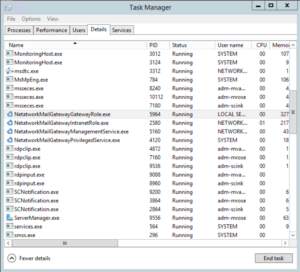
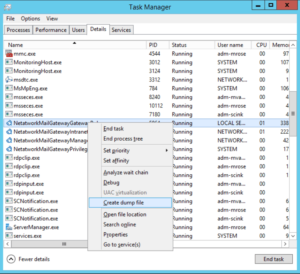
Right-click on the corresponding process and select “Create dump file”.
Send the corresponding dump to the NoSpamProxy support team at support@nospamproxy.de.


